I just switched to xfce4 from Cinnamon and the first thing I needed was dual monitor support. From what I can gather reading the forums, newer versions of xfce4 have dual monitor support included.
Unfortunately, the version I installed from apt-get doesn't.
Workaround:
$ sudo apt-get install arandr
Now from a terminal:
$ arandr
You'll get something like this:
Notice my laptop display (LVDS1) and my monitor (VGA1) are superimposed on top of each other, and this is exactly how my display looks right now: the larger monitor has the most content, and the smaller laptop display shows the portion of the content as represented by the rectangle above.
To get dual monitor support just drag one of the rectangles to where you want it, i.e.:
Now click the green checkmark at the upper left.
In a few moments you should be enjoying dual displays.

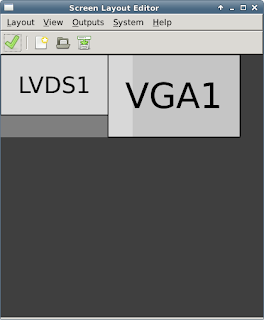
In the 1980s, however, slot machine manufacturers integrated electronics into their products and programmed them to weight specific symbols. Thus the odds of losing symbols showing on the payline turned disproportionate to their actual frequency on the physical reel. A symbol would solely appear quickly as} on the reel exhibited to the player, however might, in reality, occupy several of} stops on the multiple of} reel. Free spins are a common form of bonus, the place a series of spins are mechanically performed at no charge on the player's 점보카지노 current wager.
ReplyDelete